01 December 2018
Chromebook Cart Organization
7:08 PM
First a little back story...
Here in Georgia, school systems had the option of choosing to complete the 3rd, 4th, and 5th end of grade Georgia Milestones Assessment online or on paper. Up until this school year, my school system then allowed each school to make the choice: online or on paper? This 2018-2019 school year, the choice was made for us...all students are completing the Georgia Milestones Assessment online.
This decision put my school in a bit of a pickle! My school system is not a 1-to-1 device school system...we are the largest school system in the state of Georgia and have over 100,000 students. At my school, we have worked to get device numbers up in classrooms but 3rd grade still had only five laptops per classroom and 4th and 5th had ten total laptops and Chromebooks. My principal and I made the decision...more technology must be purchased!
To get the most bang for our buck, we purchased loads of Chromebooks! Actually enough Chromebooks to fill six carts plus more! Well with this many devices in the building (and wanting them to be used so they stay up-to-date) and the possibility that they would be spread all over on testing days, I needed a good but simple organization system. And what's more simple than color-coding?
Here is how I color-coded our carts:
➡ We started with these carts...
I would have liked to purchase carts that were a little more fun and colorful, but when you are in a large school system sometimes processes and procedures limit your choices. There was one type of charging cart for Chromebooks that were approved for purchase, so the Pro20 Notebook Cart by Spectrum Industries Inc. were the carts for us!
These are pretty standard charging carts. Each cart holds 20 Chromebooks, rolls, and locks. They are not huge or heavy either (trust me...I have pushed them around a bunch!). Although not the prettiest of storage systems...they will do the trick! 😉
➡ Next up vinyl...
I have some experience with vinyl labeling, so I knew that choosing the correct kind of vinyl was of vital importance! Because I didn't want any curling, lifting, and wanting to make it incredibly challenging for picking, I chose to go with Oracle 651 Permanent Outdoor Vinyl. For me, color choice was the most important factor in purchasing so other places may have a better value, but I purchased the vinyl I used for these carts from Expressions Vinyl. I advise overbuying your vinyl because you will save yourself stressful moments.
 |
| Oracle 651 Vinyl @ Expressions Vinyl |
➡ Cutting the vinyl...
I cut the vinyl using my Silhouette Cameo 3. This was really the most stressful part of the process for me! (Like I said, buy enough vinyl to make mistakes on!) I do not cut my vinyl with a mat especially because I used 5 foot long rolls of vinyl, so making sure the vinyl is properly lined was super important! |
| Silhouette Cameo 3 |
➡ Vinyl Application Time...
Application was probably the quickest part of this process! I can be perfectionist and any bubbles in the vinyl drive me crazy so smoothing those out slowed me down a little bit. This was only a big problem on the largest pieces. Vinyl application took place in three parts:
Do you have sets Chromebooks for check-out at your school? How are they organized? Do you have any ideas how I could improved my carts? Post all your comments below!
21 November 2018
What Teachers Really Want (and Need) for Christmas
10:58 AM
I am a huge proponent of "it is the thought that counts", so put those thoughts out there! The absolute best gift is the expressing of your appreciation and thanks for all he or she does! The best part about this is it costs NO money, but it does take your time! Write your child's teacher a letter of appreciation and thanks for all the work he or she does for your child each day. Don't forget to include the specifics about things he or she does that your child talks about at home. Teachers often feel that their work isn't noticed or appreciated. Don't forget to have your child write or dictate a note to you as well.
But if you are wanting to do more, what do teachers really want (and need) for Christmas? Here are some ideas to delight your child's teacher during this holiday season...
🎁 Gift Cards
Ok I know what you are thinking..."Gift cards are so impersonal!" Yes they can be if you don't put a little thought into them. When I was a classroom teacher, I could tell the difference. For example, I don't drink coffee at all...can't even stand the smell of it! What gift card did I get more than any other? Starbucks! I would just give these away...most often to my colleagues who didn't receive student gifts, or I left on police officers' patrol cars as a random act of kindness.
But gift cards really aren't impersonal if you do them right! In fact, the well-thought gift cards were some of my favorite gifts! If you are lucky, you have a room parent that gets the teacher to fill out a favorite things list like mine used to. (Are you a room parent and don't use a favorite things list? Get one here.) Any place your teacher included on this list they would greatly appreciate a gift card for!
No favorite things list? Ask your child about what some of the teachers favorites are... does she drink a Starbucks iced coffee every morning? does she talk about getting lost in the Target all the time? does he have a Friday tradition of having Uber Eats delivered to school? Maybe your child notices her nails are always nicely done but doesn't know where? Send your child into on a detective mission! Teachers are asked so many random questions during the school day that she won't suspect a thing with a question from a child of where do you get your nails done! Anything your child notices frequently about his or her teacher, that would would be thrilled to receive in gift card!
🎁 Classroom Supplies
I loved receiving classroom supplies as Christmas gifts! By December, classroom supplies are already starting to run low! First, classroom supplies don't have be lugged home! Second, who has to pay to restock the classroom...the teacher! Take a peek back at the beginning of the year supply list (already threw that away? Most schools keep that list on their website!) A gift basket of pencils, glue sticks, dry erase markers, or brightly colored copy paper will make a teacher squeal with delight!
In the comments...Teachers, tell us some of your absolute favorite gifts! Parents, get advice on your gift ideas! Can't wait to hear them all!
Not sure what supplies to get? Then see the previous idea...gift card! Give the teacher a gift card to Office Depot, Staples, or Amazon with a sweet note! A teacher would also be excited to receive a TeachersPayTeachers gift card too!
https://pin.it/ktmz7b4lkabdcj
🎁 Movie Tickets or DVD Rental
Have you seen the price of movie tickets these days??? An evening at the movies makes a teacher's wallet cry! Give him or her a gift card worth two tickets to the luxury of an evening movie! Or if you have Red Box in your area...a gift code for a DVD rental will be greatly appreciated as well!
https://pin.it/k56f3kyum7kxgf
🎁 Don't Forget Gift Presentation!
The presentation of your gift is the best way to make it even more special and the best way to show you put the same amount of thought and energy that your child's teacher does each day in the classroom. Your child's teacher spends countless hours every week preparing the best possible lessons for your child. He or she has spent their summer creating a space your child will feel at home in. So don't just slap a sticky bow on lotion gift set!
Presentation doesn't have to be fancy or difficult. Pinterest has loads of ideas of how to present teacher gifts. I have created a whole board full of ideas here. Most have free printables to help you make your gift a little more special. Here are some ideas from my board...
 |
| from Pioneer Party |
 |
| from Paper Trail Design |
 |
| from Creations by Kara |
 |
| from Delightful Order |
Labels:holidays | 2
comments
12 November 2018
Getting Emoji-fied with Emojily
6:00 PM

This past week, I attended GaETC, an educational technology conference here in Georgia! This conference is awesome, and if you ever get a chance to go...jump at it! There are so many great edtech gurus...including one of my favorites, Tony Vincent of https://learninginhand.com/. I attended a couple of his sessions, but one of my favorites was about how to use emojis in instruction.
Well today, I was creating in the app, PicCollage, and of course an ad for another app popped up! (By the way, I very rarely pay for apps, so I see plenty of ads!). This free-mium app allows you to create your own emoji...I couldn’t not download it! It is an adorable app that allows you too...

Because it is free-mium, you have a basic set of parts to create your own emoji.

But even with just those basics, you can still create a pretty cute emoji to use as a sticker in your messaging or texting app!
 But you can also save your emoji to your device, so there are a variety of cute ways you and your students could use this app. Students could create their login/account image for G Suite. Creating an emoji is pretty quick, so students could create an emoji as a response to their learning. As the teacher, you could create a variety of emojis to use as feedback for grading.
But you can also save your emoji to your device, so there are a variety of cute ways you and your students could use this app. Students could create their login/account image for G Suite. Creating an emoji is pretty quick, so students could create an emoji as a response to their learning. As the teacher, you could create a variety of emojis to use as feedback for grading.
Emojily is available in the Apple App Store and Google Play. In the comments below, share other ideas you have for how to use this app!
Labels:Apps,Emojis | 1 comments
28 June 2018
My first Google-y Product Update - A Meteorologist's Helpful Tools
8:37 AM
Good morning! Are you out on Summer Break like I am? I actually have been out since Memorial Day, but I have been keeping super busy taking classes (I'm getting my coaching endorsement this year!) and TEACHING classes to staff at my school. So now I'm officially on Summer Break with no school responsibilities until the last week of July! (But really who am I kidding...my to-do list is already a mile long!)
So what do I do on my first day of official freedom...I update a product for you! And guess what!?! It's all Google-y! Oh...and interactive notebook-y! But still all kinds of fun for your students!
So what do I do on my first day of official freedom...I update a product for you! And guess what!?! It's all Google-y! Oh...and interactive notebook-y! But still all kinds of fun for your students!
Weather Instrument Cut & Paste has been updated to A Meterologist's Helpful Tools. Click on the picture above to get yours! Students will still be matching names of weather tools to their descriptions. But now includes 3 fomats:
- The original letter-sized (which will fit into a spiral notebook for interactive notebooking)
- *NEW* Composition book-sized (this was my preferred size for interactive notebooking when I was in the classroom)
- *NEW* Google Drive format - DIGITAL CUT & PASTE! - give your student their own copy through Google Classroom (or create a Force A Copy link) and students will drag and drop the names and descriptions.
You can get your updated copy on TeachersPayTeachers! I hope you enjoy these updates! Let me know what you think because I am working to update more of my products like this one!
06 April 2018
Leafy Green Plant Life Cycle
10:51 AM
Hey y'all! I hope you have been enjoying the arrival of Spring! Like most of the country, here in Georgia, we still can't quite put away the winter clothes yet, but at the same time everything is covered in a thin layer of sneeze-inducing, yellow pollen.
But you know all that pollen is a good thing...it means all around us plants are growing! I have a resource to share with that will help your students learn about what is happening this time of year. Introducing the Plant Life Cycle Multi-media Text Set...
Get your copy of this resource by clicking on either then links of picture above. Then click on the USE TEMPLATE button. You will now have a copy of the the Plant Life Cycle Multi-media Text Set in your Google Drive and can remix if you like.
But you know all that pollen is a good thing...it means all around us plants are growing! I have a resource to share with that will help your students learn about what is happening this time of year. Introducing the Plant Life Cycle Multi-media Text Set...
In the Plant Life Cycle Multi-media Text Set I have gathered a variety of resources to help your students learn about how plants grow and the steps in the life cycle. I have included a variety of media including:
- videos--including three really cool time-lapse videos of spinach, beans, and an oak tree growing
- reading
- interactive activities
- unlinked observe block--an empty block for you to integrate your choice of plant observation journal whether you would like to link a digital version or direct your students to their paper copy --->
Get your copy of this resource by clicking on either then links of picture above. Then click on the USE TEMPLATE button. You will now have a copy of the the Plant Life Cycle Multi-media Text Set in your Google Drive and can remix if you like.
10 March 2018
Sorry no cookies included in this post...
4:10 PM
I have been working with the second grade teachers at my school to incorporate more techy, interactive activities in science and social studies. In the state of Georgia the social studies standards were revised this year to incorporate a new famous Georgian: Juliette Gordon Low. To help out my second grade teachers, I created this Google Slide HyperDoc below:
My teachers are using this HyperDoc in a couple different ways. Some have used the materials whole class while others are having their students make a copy into their Google Drive. Either method both the teachers and students are loving getting to learn about this amazing woman in this way!
*Note* Due to restrictions in my school system on YouTube for students, all videos have been downloaded into my Google Drive then shared. Links to the original YouTube videos are in the Works Cited slides if needed.
Students get to learn about Juliette Gordon Low's life in a variety of way including videos, articles, and an interactive timeline.
Students demonstrate their learning by completing activities in Google Drawing including a timeline,
and character trait graphic organizer.


*Note* Due to restrictions in my school system on YouTube for students, all videos have been downloaded into my Google Drive then shared. Links to the original YouTube videos are in the Works Cited slides if needed.
Students get to learn about Juliette Gordon Low's life in a variety of way including videos, articles, and an interactive timeline.
Students demonstrate their learning by completing activities in Google Drawing including a timeline,
and character trait graphic organizer.

Printable versions of these activities are included in the notes section of the Google Slide.
Students also had the choice between two final projects to complete for the study of Juliette Gordon Low. They could choose to decorate a cookie box to represent Juliette Gordon Low
or create a badge for Juliette Gordon Low.
or create a badge for Juliette Gordon Low.

You can get your own copy of my Juliette Gordon Low HyperDoc by clicking here or on the picture below:
I hope you enjoy using this HyperDoc if you are a Georgia second grade teacher or would like to study Juliette Gordon Low as part of Women's History Month. Feel free to share with me what your students do with this HyperDoc!
28 February 2018
Leveling Up our Googley-ness
9:12 PM
Hey y'all! I feel like I need to give you a little more explanation on my current adventures in education. My job title within my school district is Local School Technology Coordinator, but all those words mean that I am a technology instructional coach. I spend my days getting to serve and work with the teachers in my school building on implementing the use of technology authentically and effectively to help them deliver content. I LOVE IT!
This year has been a HUGE year for my school technology-wise! We have become a G Suite for Education school! This was made possible by my school district, so our G Suite for Education experience is a little different than most schools out there. Here are some things we are working through:
You will notice this round of professional development has a theme...here's a hint...
We first learned some goodies that you can do with Google and about sharing settings...
This year has been a HUGE year for my school technology-wise! We have become a G Suite for Education school! This was made possible by my school district, so our G Suite for Education experience is a little different than most schools out there. Here are some things we are working through:
- NO Google Classroom -- We already have a learner management/online classroom program
- No YouTube for students (this was not a new but crossing my fingers that may be in the works to change)
- No Gmail for anyone
- No Groups or Hangouts
But since this G Suite is new for most of my teachers...they don't feel these growing pains. We are finding a lot of materials that use these to tools, and it is my job to get creative and find ways to do the same job but in other ways.
Since G Suite is new to my school, I have also been doing A TON of professional development to help my teachers learn ways to use Google Apps to deliver content. Recently, I just happened to do a professional development session...and it took FOREVER to prepare! Since it did, I wanted to share it with you to maybe help you out!
We first learned some goodies that you can do with Google and about sharing settings...
If you would like your own copy of this presentation to adapt for your staff, you can get your own copy here.
Then we learned about how we can use G Suite tools to help us deliver content for our students. I designed a HyperDoc for self-paced, self-guided learning in a Google Form...
This HyperDoc was divided into different sections.. First, we reflected on the good things we have found already about using G Suite...
 |
| We did this in AnswerGarden... a great tool for brainstorming and collaborating on ideas. Check it out at https://answergarden.ch/ |
We looked again at why using Google apps are a good thing...
We looked at how Google tools can help us raise or teaching game...
We looked at resources that we could use to help us deliver content to our students...
I also took the opportunity to introduce my teachers to HyperDocs...
We also looked at how challenges are okay and how to solve them...
I also gave them a chance to enter for a door prizes of RocketOne Notebooks and Google stickers by completing a faux social media posting summarizing their learning for the day.
Here are some my teachers creations...
Like I said, I took a lot of time gathering all the resources and putting this professional development HyperDoc together, so I want others to be able to get use out of it too! Click here to get your own copy of the Level Up Your Googley-ness HyperDoc. I hope you enjoy leveling up your Googley-ness!
*Note -- I had all the questions except the bonus turned on as required questions. I turned off the required setting to allow you to move through the Google Form easier.
Subscribe to:
Comments
(Atom)
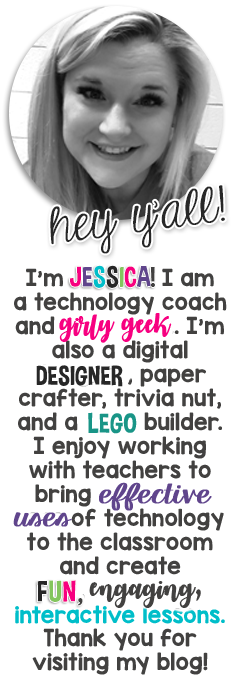


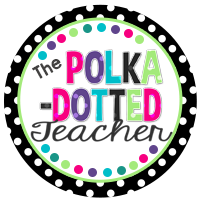




Powered by Blogger.


Currently
technology
G Suite for Education
Popular Posts
linkys
giveaway
science
Google
freebie
writing
freebies
treats
books
classroom decor
classroom resources
math
professional development
reading
social studies
testing
Google Slides
HyperDoc
end of the year
holidays
pinterest
poetry
Acts of Kindness
Apps
Multimedia Text Set
PD Badges
classroom library
language arts
organization
reviews
2nd Grade
4th Grade
Bitmoji
Constitution
Emojis
Georgia
Google Chromebooks
Google Drawings
Google Keep
Mother's Day
US history
Westward Expansion
economics
elements of fiction
experiments
field trips
figurative language
first post
food chains
fractions
interactive notebook
persuasive
plants
resolutions
test
updates


.




















































