01 December 2018
Chromebook Cart Organization
7:08 PM
First a little back story...
Here in Georgia, school systems had the option of choosing to complete the 3rd, 4th, and 5th end of grade Georgia Milestones Assessment online or on paper. Up until this school year, my school system then allowed each school to make the choice: online or on paper? This 2018-2019 school year, the choice was made for us...all students are completing the Georgia Milestones Assessment online.
This decision put my school in a bit of a pickle! My school system is not a 1-to-1 device school system...we are the largest school system in the state of Georgia and have over 100,000 students. At my school, we have worked to get device numbers up in classrooms but 3rd grade still had only five laptops per classroom and 4th and 5th had ten total laptops and Chromebooks. My principal and I made the decision...more technology must be purchased!
To get the most bang for our buck, we purchased loads of Chromebooks! Actually enough Chromebooks to fill six carts plus more! Well with this many devices in the building (and wanting them to be used so they stay up-to-date) and the possibility that they would be spread all over on testing days, I needed a good but simple organization system. And what's more simple than color-coding?
Here is how I color-coded our carts:
➡ We started with these carts...
I would have liked to purchase carts that were a little more fun and colorful, but when you are in a large school system sometimes processes and procedures limit your choices. There was one type of charging cart for Chromebooks that were approved for purchase, so the Pro20 Notebook Cart by Spectrum Industries Inc. were the carts for us!
These are pretty standard charging carts. Each cart holds 20 Chromebooks, rolls, and locks. They are not huge or heavy either (trust me...I have pushed them around a bunch!). Although not the prettiest of storage systems...they will do the trick! 😉
➡ Next up vinyl...
I have some experience with vinyl labeling, so I knew that choosing the correct kind of vinyl was of vital importance! Because I didn't want any curling, lifting, and wanting to make it incredibly challenging for picking, I chose to go with Oracle 651 Permanent Outdoor Vinyl. For me, color choice was the most important factor in purchasing so other places may have a better value, but I purchased the vinyl I used for these carts from Expressions Vinyl. I advise overbuying your vinyl because you will save yourself stressful moments.
 |
| Oracle 651 Vinyl @ Expressions Vinyl |
➡ Cutting the vinyl...
I cut the vinyl using my Silhouette Cameo 3. This was really the most stressful part of the process for me! (Like I said, buy enough vinyl to make mistakes on!) I do not cut my vinyl with a mat especially because I used 5 foot long rolls of vinyl, so making sure the vinyl is properly lined was super important! |
| Silhouette Cameo 3 |
➡ Vinyl Application Time...
Application was probably the quickest part of this process! I can be perfectionist and any bubbles in the vinyl drive me crazy so smoothing those out slowed me down a little bit. This was only a big problem on the largest pieces. Vinyl application took place in three parts:
Do you have sets Chromebooks for check-out at your school? How are they organized? Do you have any ideas how I could improved my carts? Post all your comments below!
Subscribe to:
Comments
(Atom)
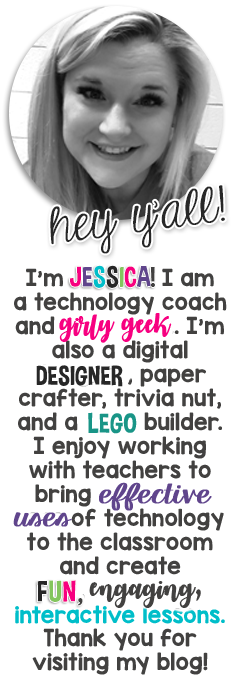


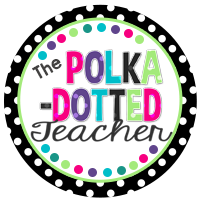




Powered by Blogger.


Currently
technology
G Suite for Education
Popular Posts
linkys
giveaway
science
Google
freebie
writing
freebies
treats
books
classroom decor
classroom resources
math
professional development
reading
social studies
testing
Google Slides
HyperDoc
end of the year
holidays
pinterest
poetry
Acts of Kindness
Apps
Multimedia Text Set
PD Badges
classroom library
language arts
organization
reviews
2nd Grade
4th Grade
Bitmoji
Constitution
Emojis
Georgia
Google Chromebooks
Google Drawings
Google Keep
Mother's Day
US history
Westward Expansion
economics
elements of fiction
experiments
field trips
figurative language
first post
food chains
fractions
interactive notebook
persuasive
plants
resolutions
test
updates


.






















