13 February 2019
A Quick Freebie Google Drawings Graphic Organizer
6:27 AM
I am currently taking the Classy Graphics class from Learning In Hand with Tony Vincent to pick up some fun tips and pointers about designing graphics and learning activities in G Suite apps like Google Drawings, Slides, and more.
Our first week assignment was to create a graphic organizer in Google Drawings. The second graders at my school are beginning research on our Moon, so I thought it would be fun to make a little graphic organizer for them to use.
Our first week assignment was to create a graphic organizer in Google Drawings. The second graders at my school are beginning research on our Moon, so I thought it would be fun to make a little graphic organizer for them to use.
Each of the white boxes is a text box. Students can type the facts they find in the boxes. I would also encourage them to type the name of the resource or website where they found there fact.
Get your copy of this graphic organizer by clicking here then clicking the Use Template button.
Enjoy!
10 February 2019
Better Than Brag Tags...Swag Tags!!!
4:53 PM
I have told you a little about my Professional Development badging program...but students can benefit from a similar type program too! I found out about an amazing line of Swag Tags from Boost Promotions that would help you accomplish an amazing student badging program in your classroom.
First, you may wonder why Boost Promotions' Swag Tags? These swag tags are super durable! They seem like they are made of plastic but more likely a laminated cardstock. They come in a variety of sizes and shapes including ovals, guitar pics, circles, shields, pencils, and more!
Boost Promotions' Swag Tags also have an almost overwhelming selection of designs in their Design Library. Boost Promotions's Design Teams have created Swag Tags for academics,
arts, attendance, behavior, birthdays, clubs, holidays, collectibles, and other awards. If you are like me, you can even modify their designs or create your own.
To start out, I suggest giving one of the Teacher Kit Swag Tags a try. You can choose 10 packs of designs. There were so many cute designs I had a difficult time deciding on just 10...
While I suggest Boost Promotions' Swag Tags for badging, you can also use them for other incentive or reward programs. Some schools even sell them as a fundraiser! They can fit so many needs...they are worth the look!
Labels:treats | 12
comments
03 February 2019
PD Badging - Part 2: The Badges
3:43 PM
So in my last post, I introduced you to the PD Badging program I created for my school called the B.E.S. Tech Challenge. Now you are probably thinking what exactly must be done to earn a badge? Or the more popular question I receive, where do you get these cute badges from? Let me start by answering these questions, and more....
How do you choose what tools or topics you create badges for?
I have a couple different ways I choose what tools or topics I will offer badges for.
- My school district has a set of evidence-based pedagogical strategies supported by the district for use in every classroom called the Quality-Plus Teaching Strategies. Each strategy has tools that help support the use of these strategies. I want teachers at my school to have the knowledge of how to use these tools in their bag of tricks, so those are included (or being worked on being included) in my PD Badging program.
- I take the recommendations of ed tech tools and topics from other technology coordinators and coaches as well as those I have collaborated with on the work for this PD Badge program.
- I also take the recommendations and suggestions for badges from the teachers at my school. I love hearing what tools and topics they about which they have heard and would like to learn more.
What must be done to earn a badge?
To earn a badge, learning as well as evidence of that learning must be completed. Learning through videos and other websites are available through the badging website. While record my own screencasts as well, I rely on videos posted on YouTube as well as tutorials posted by others on websites and other bloggers. I am also available to teachers to help them through their learning.
 Once the learning is complete, evidence of that learning needs to be submitted. Evidence is usually creating something using that tool by the teacher or the student. Or evidence could be a score report from using a tool in a lesson. Whatever the evidence is, the teacher is encouraged to use the learning they are doing in a lesson.
Once the learning is complete, evidence of that learning needs to be submitted. Evidence is usually creating something using that tool by the teacher or the student. Or evidence could be a score report from using a tool in a lesson. Whatever the evidence is, the teacher is encouraged to use the learning they are doing in a lesson.
Here is an example of one badge and what must be completed in other to earn a badge, Animoto Level 1...
Just click here to access the Google Drive folder where you can download a copy of the badges you would like use.
 Once the learning is complete, evidence of that learning needs to be submitted. Evidence is usually creating something using that tool by the teacher or the student. Or evidence could be a score report from using a tool in a lesson. Whatever the evidence is, the teacher is encouraged to use the learning they are doing in a lesson.
Once the learning is complete, evidence of that learning needs to be submitted. Evidence is usually creating something using that tool by the teacher or the student. Or evidence could be a score report from using a tool in a lesson. Whatever the evidence is, the teacher is encouraged to use the learning they are doing in a lesson.Here is an example of one badge and what must be completed in other to earn a badge, Animoto Level 1...
- Create an Animoto account (if you don't already have one)
- Create a one-minute video aligned to your content area
- Get the link and include it in the badge request form
How do you create the badges?
I create the design for each badge using Google Drawing. Why Google Drawing and not another design program? Every design program has its benefits and purposes...I use multiple different ones depending on my project or mood! Google Drawing works perfectly for me and how I set up the back end of my PD Badging Program by being able to publish an image to the web.
When designing a badge, I use the shapes and fonts available in Google Drawing. I also use clip art from Miss Tiina, Creative Clips, Erin Bradley Designs, and Maree Truelove along with icons from The Noun Project. I also will usually include the logo of the particular tool or website the badge is for.
Where can I get your badges?
Unfortunately you cannot earn my badges. (sorry!) You also cannot buy my badges since I often create my badges using the logo from tools and websites belonging to others. But you are in luck...I am sharing the PNGs for badges I have created and will create with you...
Just click here to access the Google Drive folder where you can download a copy of the badges you would like use.
Do teachers get a physical badge?
Yes! When a badge is requested and approved, the teacher gets a certificate of completion as well as a physical badge! The physical badge is removable vinyl sticker, which can be placed on most surfaces without leaving any residue. I use Sticker You.com because I have found it to be the most affordable. On Sticker You.com, I can get a sheet of 20-2 inch by 2 inch stickers for $9.99, but when you buy more sheets of stickers the cost of each sheet decreases.
I think I covered everything you could want to know about badges portion of my PD Badging program, but, if you have additional questions, please ask them in the comments! Be on the look out for more information about PD Badging.
02 February 2019
PD Badging - Part 1: The Program
5:04 PM
A little back story...
One of my big tasks as a local school technology coordinator/technology coach is providing professional development related to technology and technology integration for the teachers in my school. For the time being, my major time to do this is on the three teacher workdays within the school year. But I knew that in order to help teachers grow and emphasize the importance of tech integration, this was not enough (just look at this month's Educational Leadership from ASCD, which focuses on The Tech Savvy School).
My first attempt was "Y'all Come" sessions before or after school. But between, collaborative planning meetings, IEPs, and other teacher tasks, the numbers that would be able to come were tiny...1 or 2 out of 60+ staff members (which I TOTALLY understand)! I knew this was still not good enough!
After a little reading, my own professional learning, and some collaborating with colleagues inside and outside my school system, I came up with the B.E.S. Tech Challenge...
The program is waaaaaaaaaay overwhelming to talk about in one blog post, so I'm going to break it down into parts. In this post, an overview of how the program works and the website...Part One: What is PD Badging? And how does it work?
PD Badging is a personalized learning format that allows teachers to add to their knowledge and bag of tricks in ways that are "relevant, valuable, and engaging". (eSchool News, "How digital badges are shaking up teacher PD") The teacher gets to choose what they want to learn to benefit him or herself, in turn, receives recognition for his or her work in the form of a badge. PD Badging programs do not have to just be about technology; others have created programs for all areas that would benefit teachers and student achievement.
The program I developed, the B.E.S. Tech Challenge, is a voluntary program. I have borrowed work from a colleague in a nearby school district, Caroline Bucky-Beaver, Instructional Technology Coordinator for the Barrow County School System (Georgia). She introduced the PD Badging System called Ed Tech Innovation Challenges. (She is a PD Badge MASTER! And I thank her soooooooooooooo much for taking time to answer questions that I have had in developing my own program)
Currently I have developed 42 badges, but I am work on creating more badges whenever I have free time. Here are some more specifics:
- Each badge has some form of learning. Learning may take place as a video or article, but there are even badges for receiving coaching too.
- Each badge requires some form of evidence. Teachers may need to take a screen shot, the link to the product created with a digital tool, or a report from using the tool in a lesson. All evidence is encouraged to be used in lessons in the classroom.
- Each badge is worth a number of XP or experience points. The more experience points a badge is worth the more advanced the badge is.
- Teachers can work together to complete their learning and produce evidence of that learning. We will also have on occasion times when in person staff development will count for badges.
- When a teacher has completed all the tasks required for a badge, he or she completes a badge request Google Form where the evidence may also be submitted.
- Once I approve that all tasks have been completed, then I approve the badge, send the teacher a certificate through email, and then issue the teacher a sticker badge.
Coming soon...Part Two: The Badges
Subscribe to:
Comments
(Atom)
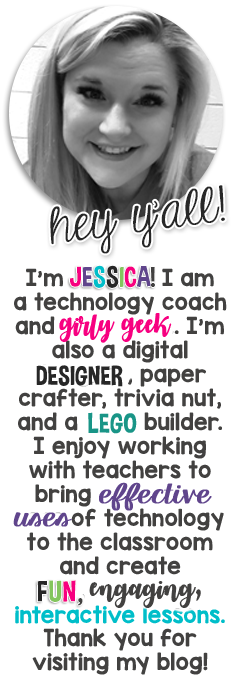


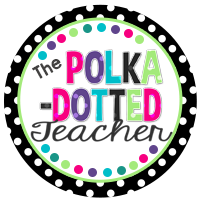




Powered by Blogger.


Currently
technology
G Suite for Education
Popular Posts
linkys
giveaway
science
Google
freebie
writing
freebies
treats
books
classroom decor
classroom resources
math
professional development
reading
social studies
testing
Google Slides
HyperDoc
end of the year
holidays
pinterest
poetry
Acts of Kindness
Apps
Multimedia Text Set
PD Badges
classroom library
language arts
organization
reviews
2nd Grade
4th Grade
Bitmoji
Constitution
Emojis
Georgia
Google Chromebooks
Google Drawings
Google Keep
Mother's Day
US history
Westward Expansion
economics
elements of fiction
experiments
field trips
figurative language
first post
food chains
fractions
interactive notebook
persuasive
plants
resolutions
test
updates


.




















