28 February 2018
Leveling Up our Googley-ness
9:12 PM
Hey y'all! I feel like I need to give you a little more explanation on my current adventures in education. My job title within my school district is Local School Technology Coordinator, but all those words mean that I am a technology instructional coach. I spend my days getting to serve and work with the teachers in my school building on implementing the use of technology authentically and effectively to help them deliver content. I LOVE IT!
This year has been a HUGE year for my school technology-wise! We have become a G Suite for Education school! This was made possible by my school district, so our G Suite for Education experience is a little different than most schools out there. Here are some things we are working through:
You will notice this round of professional development has a theme...here's a hint...
We first learned some goodies that you can do with Google and about sharing settings...
This year has been a HUGE year for my school technology-wise! We have become a G Suite for Education school! This was made possible by my school district, so our G Suite for Education experience is a little different than most schools out there. Here are some things we are working through:
- NO Google Classroom -- We already have a learner management/online classroom program
- No YouTube for students (this was not a new but crossing my fingers that may be in the works to change)
- No Gmail for anyone
- No Groups or Hangouts
But since this G Suite is new for most of my teachers...they don't feel these growing pains. We are finding a lot of materials that use these to tools, and it is my job to get creative and find ways to do the same job but in other ways.
Since G Suite is new to my school, I have also been doing A TON of professional development to help my teachers learn ways to use Google Apps to deliver content. Recently, I just happened to do a professional development session...and it took FOREVER to prepare! Since it did, I wanted to share it with you to maybe help you out!
We first learned some goodies that you can do with Google and about sharing settings...
If you would like your own copy of this presentation to adapt for your staff, you can get your own copy here.
Then we learned about how we can use G Suite tools to help us deliver content for our students. I designed a HyperDoc for self-paced, self-guided learning in a Google Form...
This HyperDoc was divided into different sections.. First, we reflected on the good things we have found already about using G Suite...
 |
| We did this in AnswerGarden... a great tool for brainstorming and collaborating on ideas. Check it out at https://answergarden.ch/ |
We looked again at why using Google apps are a good thing...
We looked at how Google tools can help us raise or teaching game...
We looked at resources that we could use to help us deliver content to our students...
I also took the opportunity to introduce my teachers to HyperDocs...
We also looked at how challenges are okay and how to solve them...
I also gave them a chance to enter for a door prizes of RocketOne Notebooks and Google stickers by completing a faux social media posting summarizing their learning for the day.
Here are some my teachers creations...
Like I said, I took a lot of time gathering all the resources and putting this professional development HyperDoc together, so I want others to be able to get use out of it too! Click here to get your own copy of the Level Up Your Googley-ness HyperDoc. I hope you enjoy leveling up your Googley-ness!
*Note -- I had all the questions except the bonus turned on as required questions. I turned off the required setting to allow you to move through the Google Form easier.
17 February 2018
Discover New Lands with Lewis and Clark -- My first HyperDoc!!!
12:28 PM
As I said I've took the Online PD from the HyperDoc girls, Lisa Highfill, Kelly Hilton, and Sarah Landis. This was absolutely one of the best professional development classes I have ever taken!
During the course, you are guided in how to plan and design a HyperDoc and its cousin, the Multimedia Text Set (MMTS). Oh my goodness! This made my little artsy craftsy, digital designing heart happy!
I am so excited to share with you what I created! First up, my Multimedia Text Set about Westward Expansion...
This Westward Expansion MMTS was designed to activate background knowledge and introduce students to this period in history. I gathered a variety of videos, interactive content, infographics, and other resources about topics Georgia's 4th grade social studies standards. Here are some ideas for use:
* Note - My school system has YouTube blocked to students. This is why I downloaded the YouTube videos and have them stored in my Drive.
During the course, you are guided in how to plan and design a HyperDoc and its cousin, the Multimedia Text Set (MMTS). Oh my goodness! This made my little artsy craftsy, digital designing heart happy!
I am so excited to share with you what I created! First up, my Multimedia Text Set about Westward Expansion...
 |
| Click on the picture above to get your own copy of the Westward Expansion MMTS. |
- Explore this MMTS as a whole class, and give students a paper copy of KIQ to record on while exploring
- Push the link out to students to explore on their own! They will be forced to make a copy of the KIQ to their Drive, and they can share and turn it into you.
You can use this HyperDoc in a number of ways!
- Go through the slide deck as a whole class. Students can answer the questions in a journal or use this handout for recording answers
- Students can go through the slide deck independently answering questions in journal or the handout above.
- Have your students make a copy (either with the link like I did or through File-Make a Copy) of slide deck for their Drive and fill in the answers right on the slides. Then they can share their copy of the slide deck with you.
I hope your students enjoy learning about Westward Expansion and Lewis and Clark through these resources! If you liked them, let me know in the comments below! Have other suggestions of how to use these resources, let me know in the comments below!
13 February 2018
I'm having a GIVEAWAY!
12:00 AM
I was lucky enough to receive a $10 TeachersPayTeachers gift card to giveaway to one of my readers! Enter for you chance to win this gift card by entering the Rafflecopter giveaway below...
a Rafflecopter giveaway
In the meantime, my TPT store will be on sale. Click on the image below to get to my shop!
Labels:giveaway | 0
comments
12 February 2018
The Hyperdoc Handbook...Highly Recommended Reading!!!
12:00 PM
This year, my school became a Google G Suite for Education school. As I was planning staff development for my staff about the beauty of having Google Apps, I kept running across these things called HyperDocs. Oh my good gracious...I didn't even realize the amazing resource I stumbled upon!
If you haven't heard of hyperdocs, then you MUST know about them! Hyperdocs are a method of delivering instruction designed by The Hyperdoc Girls, Lisa Highfill, Kelly Hilton, and Sarah Landis.
Here is a little bit more about what HyperDocs are...
By using HyperDocs in your classroom, you can...
This book is a seriously an easy read for the busy teacher! (I definitely recommend having your own copy...I have referred to mine over and over! I got the eBook, so it was not only cheaper but it would be wherever I need it!) The Hyperdoc Girls provide all the knowledge and resources you need to start creating HyperDocs for your classroom, and they constantly update these resources too. The Hyperdoc Girls are also very active online on Twitter, Facebook, and Pinterest for guidance when needed! They have an awesome website at https://hyperdocs.co/ with all the resources you can want more. The TeachersGiveTeachers section of website also allows you to give and take HyperDocs too!
If you haven't heard of hyperdocs, then you MUST know about them! Hyperdocs are a method of delivering instruction designed by The Hyperdoc Girls, Lisa Highfill, Kelly Hilton, and Sarah Landis.
Here is a little bit more about what HyperDocs are...
 |
| from Hyperdoc.co |
- purposefully and deliberately choose web tools
- allow students to interact with content in various ways
- allow for digital student collaboration
- develop critical thinking and problem solving skills
- give students the opportunity to create authentic digital artifacts to show what they know
 |
| from Hyperdoc.co |
The HyperDoc Girls have outlined their ideas in The Hyperdoc Handbook . (seen below)
But even better than that, I took online PD, HyperDoc Boot Camp from The Hyperdoc Girls themselves...and I highly recommend it!
This was one of the best PDs I have ever taken! I learned so much and feel more confident in my HyperDoc abilities after learning from the designers themselves! Because it was all online, I could work on it during my time, so it was low stress that way too!
This was one of the best PDs I have ever taken! I learned so much and feel more confident in my HyperDoc abilities after learning from the designers themselves! Because it was all online, I could work on it during my time, so it was low stress that way too!
 |
| Happily learning about HyperDocs! :) |
I am have been a Hyperdoc-ing fool since taking this class! Don't worry though, I will share with you the HyperDocs I create. Happy Hyperdoc-ing!
10 February 2018
My classroom...I mean office!
9:00 AM
I missed out on the beginning of the year classroom reveal. Well, once reason was because at the beginning of the school year I had moved into my "classroom" just two weeks before, and all my stuff was still in boxes. The second reason was that I am not longer in a classroom...I have an office!
For some reason, for someone who loves decorating, decorating an office was trickier than decorating a classroom. This space would have a double use. I still teach some students, but I also am working with teachers. So I wanted to create a space where both groups would feel at home and welcomed!
 I knew I wanted to display motivational sayings and signs. But I also knew I needed away to display them. Wayfair to the rescue! (I promise they aren’t paying me!) I love the character this book shelf has and all the space for knickknacks! And I do have candy for teachers and students...yes the candy matches the decor!
I knew I wanted to display motivational sayings and signs. But I also knew I needed away to display them. Wayfair to the rescue! (I promise they aren’t paying me!) I love the character this book shelf has and all the space for knickknacks! And I do have candy for teachers and students...yes the candy matches the decor!


For some reason, for someone who loves decorating, decorating an office was trickier than decorating a classroom. This space would have a double use. I still teach some students, but I also am working with teachers. So I wanted to create a space where both groups would feel at home and welcomed!
Welcoming teachers was the number one reason for these chairs! I looked everywhere for some comfy, cute chairs! I found these on Wayfair...they are velvet and soft a comfy. You will probably also notice the black and white polka-dot rug...another Wayfair find!
 I knew I wanted to display motivational sayings and signs. But I also knew I needed away to display them. Wayfair to the rescue! (I promise they aren’t paying me!) I love the character this book shelf has and all the space for knickknacks! And I do have candy for teachers and students...yes the candy matches the decor!
I knew I wanted to display motivational sayings and signs. But I also knew I needed away to display them. Wayfair to the rescue! (I promise they aren’t paying me!) I love the character this book shelf has and all the space for knickknacks! And I do have candy for teachers and students...yes the candy matches the decor!

My office is a work in progress...but I hope to be here for a little while to work on it! 😉
Labels:classroom decor | 1 comments
09 February 2018
Falling in Love with Education again...
2:36 PM
I was in a funk. Honestly, I was in a teaching funk. I don't think I have admitted this to anyone, but I would go as far as saying my love for education and teaching was slowly burning out. I felt like a terrible teacher. I didn't feel like getting on here and blogging because I definitely didn't feel like I had have anything creative or fun to share with anyone else out there.
I tried getting my groove back. I thought a change of grade level from 4th grade to 5th grade may do the trick. Unfortunately, it only made the funk worse. I was dreading planning, grading, the classroom, and everything else that went with it. So blogging once again wasn't an option because I was trying to keep my head above water, and I didn't have my heart in teaching enough to try to motivate others to teach.
And then last year happened...the worst year of my teaching career. You know one of those years where you are just in survival mode, and you dread the walk into that school building every day. Now I don't want you to think it was the students...it was a perfect storm of circumstances that were enough to do this crumbling teacher in. In one school year, I cried more than I have ever cried in all my years in education.
My only bright light of it all was the support I had. My mom, also an educator, was there for whenever I needed to vent, give advice, or give me a shoulder to cry on. I am lucky enough to have my administrators, who were incredibly supportive of me and my abilities. All this support saved me from handing in my letter of resignation. Well, that and I didn't know what other options I had than to teach. But as preference forms came out for placement for the 2017-2018 school year, I loved my school, I still had a little glimmer of love for education, but I just didn't know if I could do it again.
But then, a rare and beautiful opportunity came! My principal asked if I would like to move into the position of Local School Technology Coordinator (basically technology coach). I was a leader in my school for technology and our learning management system. I had led a number of tech staff developments. She and the current (but going part-time) LSTC had faith that I could do it too!
I tell you all of that to say I'm getting back into my groove! During this 2017-2018 school year, I have been working with teachers as an LSTC and working with students in the early intervention program and interrelated resource. I have loved being able to concentrate on technology and inspiring the teachers of my school to get more tech-y! In the picture below you will see a sample of what I have been up to since August.
I am inspired once again to blog and share with you...although you will notice my blogs will take more of a tech-based focus. I have been sharing some of my doings on Facebook and Instagram, so please be sure to check them out! I also have another trick up my sleeve to really help my groove back.
I look forward to sharing with you again!
I tried getting my groove back. I thought a change of grade level from 4th grade to 5th grade may do the trick. Unfortunately, it only made the funk worse. I was dreading planning, grading, the classroom, and everything else that went with it. So blogging once again wasn't an option because I was trying to keep my head above water, and I didn't have my heart in teaching enough to try to motivate others to teach.
And then last year happened...the worst year of my teaching career. You know one of those years where you are just in survival mode, and you dread the walk into that school building every day. Now I don't want you to think it was the students...it was a perfect storm of circumstances that were enough to do this crumbling teacher in. In one school year, I cried more than I have ever cried in all my years in education.
My only bright light of it all was the support I had. My mom, also an educator, was there for whenever I needed to vent, give advice, or give me a shoulder to cry on. I am lucky enough to have my administrators, who were incredibly supportive of me and my abilities. All this support saved me from handing in my letter of resignation. Well, that and I didn't know what other options I had than to teach. But as preference forms came out for placement for the 2017-2018 school year, I loved my school, I still had a little glimmer of love for education, but I just didn't know if I could do it again.
But then, a rare and beautiful opportunity came! My principal asked if I would like to move into the position of Local School Technology Coordinator (basically technology coach). I was a leader in my school for technology and our learning management system. I had led a number of tech staff developments. She and the current (but going part-time) LSTC had faith that I could do it too!
I tell you all of that to say I'm getting back into my groove! During this 2017-2018 school year, I have been working with teachers as an LSTC and working with students in the early intervention program and interrelated resource. I have loved being able to concentrate on technology and inspiring the teachers of my school to get more tech-y! In the picture below you will see a sample of what I have been up to since August.
I am inspired once again to blog and share with you...although you will notice my blogs will take more of a tech-based focus. I have been sharing some of my doings on Facebook and Instagram, so please be sure to check them out! I also have another trick up my sleeve to really help my groove back.
I look forward to sharing with you again!
Subscribe to:
Comments
(Atom)
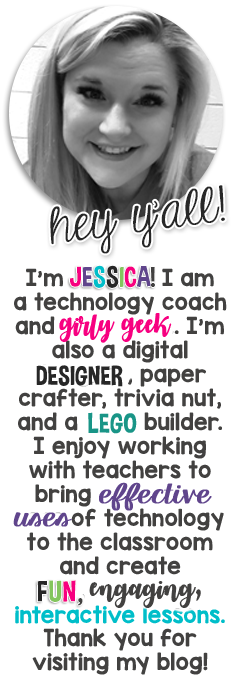


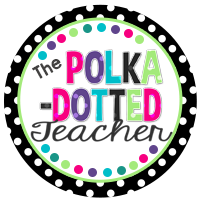




Powered by Blogger.


Currently
technology
G Suite for Education
Popular Posts
linkys
giveaway
science
Google
freebie
writing
freebies
treats
books
classroom decor
classroom resources
math
professional development
reading
social studies
testing
Google Slides
HyperDoc
end of the year
holidays
pinterest
poetry
Acts of Kindness
Apps
Multimedia Text Set
PD Badges
classroom library
language arts
organization
reviews
2nd Grade
4th Grade
Bitmoji
Constitution
Emojis
Georgia
Google Chromebooks
Google Drawings
Google Keep
Mother's Day
US history
Westward Expansion
economics
elements of fiction
experiments
field trips
figurative language
first post
food chains
fractions
interactive notebook
persuasive
plants
resolutions
test
updates


.





































