02 July 2020
Bitmoji Google Keep Headers
11:12 AM
I created mine in Google Slides, but you could also create these in Microsoft PowerPoint too. I would share mine with you, but they are really the most fun to create yourself! But here is how I go started...
- After I opened Google Slides, I changed the size of my slides.
- Go to File -> Page setup.
- Change the drop down box to Custom.
- Then change the unit to Pixels.
- I set mine to 600 x 300 pixels.
- Then click Apply.
What categories would you need to organize your Google Keep? Share your ideas in the comments below!
31 December 2019
Gifts from Google
10:01 AM
I think I forgot to make this announcement on here. It was a process that was a little intimidating to me but once I sat down and put my mind to it. In October I achieved a HUGE goal of mine to become a...
Yay! Look...I'm even listed in the Google Trainer directory! I have been busy since creating a lot of new staff development for teachers at my school...and I look forward to sharing it with you too!
GOOGLE CERTIFIED TRAINER!
Yay! Look...I'm even listed in the Google Trainer directory! I have been busy since creating a lot of new staff development for teachers at my school...and I look forward to sharing it with you too!
So you know I really love G Suite for Education? You know why? Did you know the amazing amount of ways that G Suite for Education and its apps can make life easier in your classroom? In the slide deck below, I share with you some of the gifts Google provides through G Suite for Education and more...
I hope you enjoy all of these tips and tricks...in the comments below tell me which one blew your mind the most!
12 November 2019
Embed Google Slides in your LMS
10:44 PM
Hey y'all! Google Slides are an amazing tool that can be used in soooooo many amazing ways. If you are able to embed in your Learner Management System...Google Slides make putting information out there in easy ways! Here is are some quick examples of how to use Google Slides in BrightSpace/D2L that I put together for my teachers. Get a template of each Google Slide deck in the link under under each example...
17 March 2019
Another quick freebie -- Note and Quote Sticky Notes
10:46 AM
I wanted to share another something else that I designed in Tony Vincent's Classy Graphic class!
I designed a set of black and white sticky notes...Happy Notes and Quotes. Inside the file is a link to directions on how to print these sticky notes for yourself
Enjoy!
I designed a set of black and white sticky notes...Happy Notes and Quotes. Inside the file is a link to directions on how to print these sticky notes for yourself
Enjoy!
Subscribe to:
Posts
(Atom)
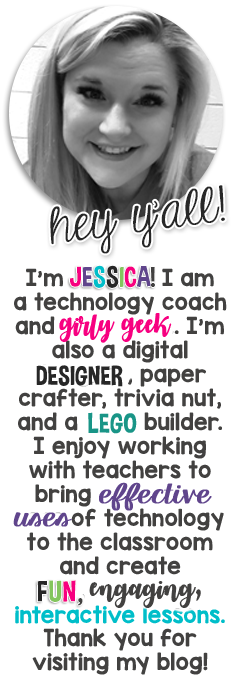


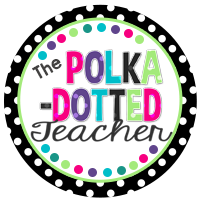




Powered by Blogger.


Currently
technology
G Suite for Education
Popular Posts
linkys
giveaway
science
Google
freebie
writing
freebies
treats
books
classroom decor
classroom resources
math
professional development
reading
social studies
testing
Google Slides
HyperDoc
end of the year
holidays
pinterest
poetry
Acts of Kindness
Apps
Multimedia Text Set
PD Badges
classroom library
language arts
organization
reviews
2nd Grade
4th Grade
Bitmoji
Constitution
Emojis
Georgia
Google Chromebooks
Google Drawings
Google Keep
Mother's Day
US history
Westward Expansion
economics
elements of fiction
experiments
field trips
figurative language
first post
food chains
fractions
interactive notebook
persuasive
plants
resolutions
test
updates


.


















