12 November 2018
Getting Emoji-fied with Emojily
6:00 PM

This past week, I attended GaETC, an educational technology conference here in Georgia! This conference is awesome, and if you ever get a chance to go...jump at it! There are so many great edtech gurus...including one of my favorites, Tony Vincent of https://learninginhand.com/. I attended a couple of his sessions, but one of my favorites was about how to use emojis in instruction.
Well today, I was creating in the app, PicCollage, and of course an ad for another app popped up! (By the way, I very rarely pay for apps, so I see plenty of ads!). This free-mium app allows you to create your own emoji...I couldn’t not download it! It is an adorable app that allows you too...

Because it is free-mium, you have a basic set of parts to create your own emoji.

But even with just those basics, you can still create a pretty cute emoji to use as a sticker in your messaging or texting app!
 But you can also save your emoji to your device, so there are a variety of cute ways you and your students could use this app. Students could create their login/account image for G Suite. Creating an emoji is pretty quick, so students could create an emoji as a response to their learning. As the teacher, you could create a variety of emojis to use as feedback for grading.
But you can also save your emoji to your device, so there are a variety of cute ways you and your students could use this app. Students could create their login/account image for G Suite. Creating an emoji is pretty quick, so students could create an emoji as a response to their learning. As the teacher, you could create a variety of emojis to use as feedback for grading.
Emojily is available in the Apple App Store and Google Play. In the comments below, share other ideas you have for how to use this app!
Subscribe to:
Post Comments
(Atom)
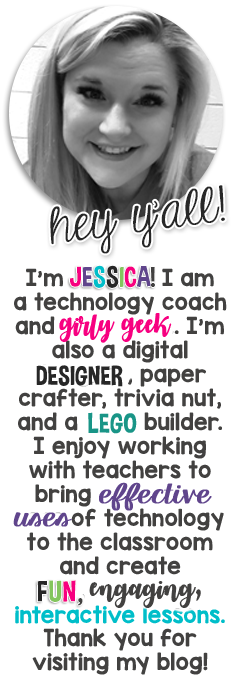


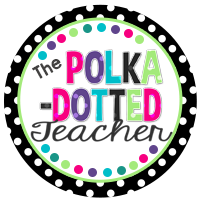




Powered by Blogger.


Currently
technology
G Suite for Education
Popular Posts
linkys
giveaway
science
Google
freebie
writing
freebies
treats
books
classroom decor
classroom resources
math
professional development
reading
social studies
testing
Google Slides
HyperDoc
end of the year
holidays
pinterest
poetry
Acts of Kindness
Apps
Multimedia Text Set
PD Badges
classroom library
language arts
organization
reviews
2nd Grade
4th Grade
Bitmoji
Constitution
Emojis
Georgia
Google Chromebooks
Google Drawings
Google Keep
Mother's Day
US history
Westward Expansion
economics
elements of fiction
experiments
field trips
figurative language
first post
food chains
fractions
interactive notebook
persuasive
plants
resolutions
test
updates


.















Dobre vijesti za mene i vas, ja sam TEREZA i moram vam reći kako sam doživjela ponudu kredita od 35.000 eura. Ponovno sam sretan i financijski stabilan i hvala Bogu što sam naišao na gospodina Harryja Bryana, izvršnog direktora SMART LOAN FUNDS, oni imaju sjedište u Americi, ali djeluju i u svim europskim zemljama. Dobio sam savjet kolege i savjetovat ću svima koji trebaju kredit da koriste njihove usluge kako bi izašli iz financijskih poteškoća, možete ih kontaktirati putem e-pošte (smartloanfunds@gmail.com} WHATSAPP: {+385 91 560 8706} Brzo kontaktirajte danas i dobijte svoj zajam od njih po stopi od 3%. Obećajte da ćete reći ljudima i podijeliti njegov dobar rad nakon što dobijete zajam.
ReplyDelete